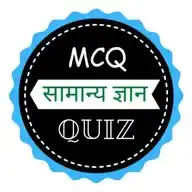Python Programming
2.7M subscribers
About Python Programming
Perfect channel to learn Python Programming 👨💻👩💻 Download Free Books & Courses to master Python Programming - ✅ Free Courses - ✅ Coding Projects - ✅ Important Pdfs - ✅ Artificial Intelligence Bootcamps - ✅ Data Science Notes - ✅ Latest Tech & AI Trends For promotions, contact [email protected] This channel is for Python Programmers. 0️⃣ Python Basics 1️⃣ Data Types & Variables 2️⃣ Control Flow (if, for, while) 3️⃣ Functions & Modules 4️⃣ File Handling 5️⃣ Object-Oriented Programming 6️⃣ Error Handling 7️⃣ Libraries (NumPy, Pandas, etc.) 8️⃣ Projects & Practice Python can be used for ✅ Data Science ✅ Machine Learning ✅ Web Development ✅ Automation & Scripting ✅ Game Development ✅ Artificial Intelligence ✅ Cybersecurity ✅ Desktop App Development ✅ Data Analysis & Visualization ✅ Internet of Things (IoT) ✅ Natural Language Processing (NLP) ✅ Backend API Development ✅ Finance & Quantitative Analysis ✅ Blockchain Prototyping ✅ Scientific Computing 🌍 Tech Experts from All Over the World Are Here! 🚀 🇮🇳 India 🇨🇳 China 🇺🇸 United States 🇮🇩 Indonesia 🇵🇰 Pakistan 🇳🇬 Nigeria 🇧🇷 Brazil 🇧🇩 Bangladesh 🇷🇺 Russia 🇪🇹 Ethiopia 🇵🇭 Philippines 🇲🇽 Mexico 🇯🇵 Japan 🇪🇬 Egypt 🇻🇳 Vietnam 🇨🇩 DR Congo 🇹🇷 Turkey 🇮🇷 Iran 🇩🇪 Germany 🇹🇭 Thailand 🇬🇷 United Kingdom 🇮🇶 Iraq 🇿🇦 South Africa 🇲🇾 Malaysia 🇺🇦 Ukraine 🇰🇷 South Korea 🇷🇴 Romania 🇨🇴 Colombia 🇧🇪 Belgium 🇮🇱 Israel 🇦🇺 Australia 🇲🇻 Myanmar 🇰🇪 Kenya 🇸🇦 Saudi Arabia 🇦🇷 Argentina 🇺🇿 Uzbekistan 🇳🇱 Netherlands 🇫🇷 France 🇲🇾 Malaysia 🇸🇾 Syria 🇪🇨 Ecuador 🇵🇱 Poland 🇩🇴 Dominican Republic 🇺🇾 Uruguay 🇪🇸 Spain 🇮🇹 Italy 🇩🇰 Denmark 🇸🇮 Slovenia 🇲🇰 North Macedonia 🇱🇻 Latvia 🇱🇹 Lithuania 🇳🇴 Norway 🇧🇬 Bulgaria 🇪🇪 Estonia
Similar Channels
Swipe to see more
Posts
What does the following function return? def check(x): if x > 5: return True print(check(3))
Which of the following is a correct way to call this function? def greet(name): print("Hello", name)
What will be the output of this code? def greet(name, msg="Welcome!"): print(name, msg) greet("Sam")
*Here are the Answers for the previous quizzes* ✅ *Q1. What keyword is used to define a function in Python?* ✅ *Answer: C. def* The def keyword is used to define a function in Python. Example: def greet(): *Q2. What is the output of this code?* def add(a, b): return a + b print(add(3, 4)) ✅ *Answer: A. 7* The function returns 3 + 4, which is 7, and print() displays it. *Q3. What happens if a function has no return statement?* ✅ *Answer: B. It returns None* All functions in Python return None by default if there’s no return statement. *Q4. Which of the following is a correct way to call this function?* def greet(name): print("Hello", name) ✅ *Answer: B. greet("Alice")* The function expects one parameter, and "Alice" is passed correctly. *Q5. What does the following function return?* def check(x): if x > 5: return True print(check(3)) ✅ *Answer: C. None* Since 3 is not greater than 5, the condition fails and there’s no return value — so Python returns None. *React with ❤️ if you're ready for the next topic* Python Coding Challenge: https://whatsapp.com/channel/0029VaiM08SDuMRaGKd9Wv0L/1661
What is the output of this code? def add(a, b): return a + b print(add(3, 4))
Today, Let’s move on to the next topic in the Python Coding Challenge: 🔹 *Day 9: Function Arguments in Python* 🤔 *Why are Arguments Important?* Arguments allow us to pass data into a function so it can act on different values — making the function dynamic instead of static. ✅ *Types of Function Arguments* *1. Positional Arguments* These are the most common — the order matters. ```def greet(name, age): print(f"{name} is {age} years old.") greet("Alex", 25) ``` *2. Keyword Arguments* You specify the name of the argument, so order doesn’t matter. greet(age=25, name="Alex") *3. Default Arguments* Provide a default value so the argument becomes optional. ```def greet(name, city="Delhi"): print(f"{name} is from {city}") greet("Riya") # Uses default city greet("Riya", "Mumbai") # Overrides default ``` *4. Variable-length Arguments* *args for multiple positional values (tuple) **kwargs for multiple keyword values (dictionary) ``` def total(*numbers): return sum(numbers) print(total(2, 4, 6)) # Outputs: 12 def display_info(**data): for key, value in data.items(): print(f"{key} = {value}") display_info(name="John", age=30) ``` 🔨 *Mini Project: Tip Calculator with Tax* ``` def calculate_total(bill, tip_percent=10, tax_percent=5): tip = bill * (tip_percent / 100) tax = bill * (tax_percent / 100) return bill + tip + tax amount = float(input("Enter bill amount: ")) total_amount = calculate_total(amount, tip_percent=15) print(f"Total Amount to Pay: ₹{total_amount:.2f}") ``` 🧠 This project demonstrates: - Positional and default arguments - Mathematical logic - Function flexibility *React with ❤️ once you’re ready for the quiz* Python Coding Challenge: https://whatsapp.com/channel/0029VaiM08SDuMRaGKd9Wv0L/1661
What is the correct way to define a function with default values?
What does *args allow you to do in a function?
What happens if a function has no return statement?
What keyword is used to define a function in Python?