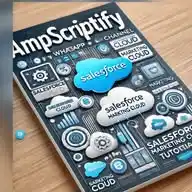Digital Citizen
18 subscribers
About Digital Citizen
The WhatsApp channel of www.digitalcitizen.life Our website provides a wealth of technology-related information, from helpful tutorials to insightful reviews and opinions. Whether you want to learn how to use your Windows PC, Android smartphone, or iPhone or set up your WiFi, we've got you covered. Our team of editors is small but dedicated, striving to create the most helpful content possible.
Similar Channels
Swipe to see more
Posts

The Windows 11 notifications are designed to keep you informed - whether it’s an email alert, a meeting reminder, or a system update. But when unmanaged, they can quickly become a source of distraction. To restore order to what can easily become notification chaos, you must know how to manage the notifications in Windows 11. This tutorial provides all the information you need to turn your Windows 11 notifications into the friendly helpers they’re supposed to be: https://www.digitalcitizen.life/windows-11-notifications/?utm_source=whatsapp

The internet is a powerful tool for learning, but it can also expose children to content that’s far from appropriate. From violent imagery to adult material, the risks are real, and that’s why it’s important to guide our kids toward safer online spaces. One simple way to do this is by replacing general-purpose search engines with some built specifically for younger users. Naturally, many parents ask: Is there a kids’ version of Google search? While Google itself doesn’t offer one, there are several search engines powered by its technology that are tailored for children. https://www.digitalcitizen.life/best-search-engines-children/?utm_source=whatsapp

Garmin surprised me, and others I assume 🙂, by releasing two new smartwatches: the Forerunner 570 (successor to the Forerunner 265) and 970 (replacing the Forerunner 965). The 570 is the latest mid-range option in the Forerunner series, featuring a bright touch display and fresh color options that break from Garmin’s usual palette. But don’t let the playful colors fool you - this is a serious smartwatch built for runners, triathletes, and sports enthusiasts who need reliable training data for competitions. It boasts an extensive list of activity profiles for tracking sports, excellent triathlon coaching, and Garmin’s latest heart rate sensor. Still, is this enough to make it a great companion for its intended audience? https://www.digitalcitizen.life/garmin-forerunner-570-review/?utm_source=whatsapp

Small PCs have come a long way, and the ASUS NUC 15 Pro is proof that you don’t need a big desktop computer to get high performance. Designed for those who want a clean, clutter-free desk, as well as speed and some flexibility, this mini computer fits easily into any work environment. But don’t take my word for it, and check out this review for the ASUS NUC 15 Pro, which shares my real-life user experience in several workloads, as well as benchmark results that testify to its performance. https://www.digitalcitizen.life/asus-nuc-15-pro-review/?utm_source=whatsapp

Yes, you read that correctly: you can install Windows 11 without a key and use it without ever activating it. Microsoft no longer forces you to provide a license during its setup, which means you can install Windows 11 without a product key and still access most of its features. However, what does this actually mean for you, and what are the consequences of skipping activation? https://www.digitalcitizen.life/windows-11-doesnt-require-product-key/?utm_source=whatsapp

Bluetooth is one of those technologies you probably use daily without thinking too much about it. Maybe it’s for your wireless headphones, a smartwatch, or your car’s infotainment system. Did you happen to ask yourself questions like “What is Bluetooth?” on your computer, or maybe “What is Bluetooth used for?” or even “Why is it called Bluetooth?”. In this guide, I’ll try to answer all those questions as clearly as possible. https://www.digitalcitizen.life/what-is-bluetooth/?utm_source=whatsapp

There are moments when you need to install or reinstall an operating system. That may be Windows 11, a Linux distribution such as Ubuntu, or even something lighter like FreeDOS. Maybe your laptop needs a fresh start, or you’re trying to revive an old PC. Whatever the case, you’ll need a bootable USB drive. I’ve tested different tools over the years, but my favorite remains Rufus. It’s fast, free, doesn’t need installation, and works with a wide range of operating systems. https://www.digitalcitizen.life/how-make-bootable-usb-drive-windows-linux-or-ms-dos/?utm_source=whatsapp

ASRock’s Challenger series of graphics cards is known for delivering good performance without unnecessary extras that unavoidably raise prices. The new ASRock AMD Radeon RX 9060 XT Challenger 16GB OC respects this philosophy and is designed to balance performance, efficiency, and affordability. Therefore, it combines AMD’s latest RDNA 4 architecture with 16GB of VRAM (which is excellent for modern games) and a robust cooling system, all at a “restrained” price. I spent a week testing this GPU, and I’d like to share with you details about its performance in real life, gaming scenarios, and benchmarks. https://www.digitalcitizen.life/asrock-amd-radeon-rx-9060-xt-challenger-16gb-oc-review/?utm_source=whatsapp

HUAWEI has recently launched several new smartwatches, including two versions of the popular WATCH FIT. The HUAWEI WATCH FIT 4 is the direct successor to the WATCH FIT 3 I reviewed last year. Additionally, there's the new HUAWEI WATCH FIT 4 Pro, which introduces some intriguing features and aims to compete directly with the Apple Watch Ultra 2. It’s obviously also more expensive than the WATCH FIT 4. But does it perform well enough? Is it a viable alternative to the Apple Watch Ultra 2? https://www.digitalcitizen.life/huawei-watch-fit-4-pro-review/?utm_source=whatsapp

When I heard that the new XFX Mercury Radeon RX 9070XT OC Magnetic Air Edition with RGB GPU has magnetic fans, I raised my eyebrows, but at the same time, I immediately wanted to test it. And, surprise, surprise: it’s not just marketing. https://www.digitalcitizen.life/xfx-mercury-radeon-rx-9070xt-oc-magnetic-air-edition-with-rgb-review/?utm_source=whatsapp