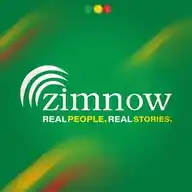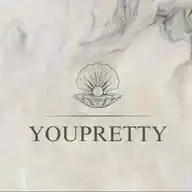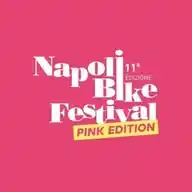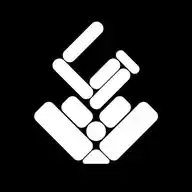
Wallpaper Sensei
14 subscribers
About Wallpaper Sensei
Get some cool aesthetic wallpapers for your phone,tablet and desktop. *To save this Wallpapers in your Phone's Gallery simply follow this easy steps-* *1. Choose the wallpaper. (by clicking on it)* *2. Press the three dot. (Right up)* *3. Choose the option save.* *Thats it, now the wallpaper* *you like is on your gallery app.* *So hurry up and set your favourite wallpapers now......*
Similar Channels
Swipe to see more
Posts
No posts available for this channel.