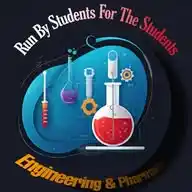SturItUp-event updates
26 subscribers
About SturItUp-event updates
Events, products, and service Updates
Similar Channels
Swipe to see more
Posts
We're excited to announce the return of "Saturdays with SturItUp" this Saturday at 6:00 PM Central Time! For those attending the conference in Dallas, I'd love to connect for lunch, dinner, or a casual chat. Please reach out to me if you'll be there. Go to SturItUp.com, to contact me, or just Call or email me directly. About "Saturdays with SturItUp": Join us for free, live assistance with any Apple product or software. Whether you have questions, need on-device walkthroughs, or simply wish to learn, we're here to help. We go live at: * 7:00 PM EST * 6:00 PM CST * 5:00 PM MST * 4:00 PM PST (If you're in another country, ask Siri for your local time.) Join us here: Join Saturdays with SturItUp We will be glad to have you! Follow SturItUp on WhatsApp, Facebook, Instagram, Also subscribe to my WhatsApp Channel, TwitchChannel Podcast Channel, and Youtube Page for instant updates and to stream all SturItUp content.
The 2024-25 TTJ Training Season has come to a close. Summer is here, if unofficially, and we are all looking forward to many exciting summer activities, vacations, and more. We will share many fun details about such activities with all of you later in the summer. Meanwhile, the entire iPad For All Computing course, as well as all other 2024-25 courses, can be found on our YouTube channel, on Apple Podcasts, and on most other popular podcast platforms. Please note regarding the iPad course we’ve just completed, that there are 33 sessions for you to enjoy, so you can review the entire course if you choose to do so. Each session also includes the topics discussed in that particular session, so you can also simply pick and choose the episodes that are important to you. Beyond this, please stay tuned for upcoming announcements about occasional Tuesday and Saturday help sessions, and of course about the 2025 Tech Summit and other offerings. To our premiere and gold customers, although we do not offer quite as much training throughout the summer months, remember that you can still use email and Apple iMessage to ask us questions at any time. Please refer to your welcome letter for further details. Our next TTJ and Stur It Up event is just one week away. Apple is holding its annual World Wide Developers Conference (WWDC) in just one week, and it begins with the highly anticipated keynote event, to be held on Monday, June 9, 2025. As usual, TTJ and Stur It Up will be offering additional opportunities for you to soak up all things Apple. We will kick things off with our usual pregame show, beginning on Monday 06/09 at 12 Noon Eastern, 11AM Central. This will take place in Zoom, using the same link you use for the special Tuesday and Saturday sessions. The link is below in case you need it again. Immediately following the pregame show, we will disburse, so that everyone can watch the keynote event. This can be done from the Apple TV app on your favorite Apple device, in the special WWDC app, on YouTube, or on Apple.Com (http://apple.com/). As soon as the Apple event comes to a close, usually 60 to 90 minutes after it starts, we will return to Zoom once again for a post-show wrap up. Don’t miss this awesome and exciting opportunity to learn what is next for all of Apple’s platforms. Use the below join info to meet us in Zoom at 12PM Eastern time next Monday, June 9, 2025. God bless you, and see you then.:) Join Info: https://us02web.zoom.us/j/83884286449?pwd=cVZXS1RkRHdLZ282NXA3WUc4MCs4QT09 https://us02web.zoom.us/j/83884286449?pwd=cVZXS1RkRHdLZ282NXA3WUc4MCs4QT09 Follow SturItUp on WhatsApp (http://wa.me/17373144739), Facebook (https://m.facebook.com/p/Sturitupstudios-61558033200089/?ref_component=mbasic_bookmark&ref_page=XMenuController&ref=profile_action&paipv=0&eav=Afbp9nFV7iwzKXSAexuRDphYEkVNqR6aGdzJWM2U-T_C5R4tmSPrrIDvqPKvQi2U8O0&wtsid=rdr_0hCJNECUdiBiGVeBl&_rdr), Instagram (https://www.instagram.com/sturitupstudios?igsh=MXZkM2Q1YTJ6cHRndA==&utm_source=qr), Also subscribe to my WhatsApp Channel (https://whatsapp.com/channel/0029VajGC9gLCoWxWVx6Hl2E), TwitchChannel (https://twitch.tv/sturitupstudio) Podcast Channel (https://podcasts.apple.com/us/channel/sturitup-coast2coast/id6442517757), and Youtube Page (https://www.youtube.com/@SturItUpStudios) for instant updates and to stream all SturItUp content.
You're invited to BothSides, a new group dedicated to open and respectful discussion about all things software and hardware! Whether you're an expert or just starting out, this is a judgment-free zone for comparing features, settings, apps, and workflows across: * Apple: Software & Hardware * Microsoft: Software & Hardware * Android: Software & Hardware As accessibility continues to improve across all platforms, BothSides aims to be a collaborative space where we can share information, guide each other, and find the best solutions together. As my great friend and mentor, the late John Panarese, always said, "Give the best solution possible." Join info is below. Ready to explore software methods in a friendly, judgment-free space? Join the BothSides community! [email protected] Come with an open mind, share your ideas, and learn new approaches. We'd love to have you!
We are pleased to announce that you can now register for our flagship free TTJ course, iPad For All Computing. Often referred to as the crown jewel of our course offerings, this years iPad course promises to be the best we’ve ever offered, featuring a power-packed agenda, comprehensive curriculum, special Tuesday sessions, Experience Labs, and so much more. And of course, it’s completely up-to-date for iPad OS 18.X and Apple Intelligence. Whether you want to use your iPad to watch movies in the park, read books on the beach, or catch up on the news at the coffee shop, or use it to create beautiful word processing and page layout documents, awesome multimedia presentations, and functional spreadsheets, this course has something for you. And it doesn’t stop there. Get a taste of video and audio editing, advanced formatting, and learn how the TTJ trainers use the iPad for all their computing needs. Unsure whether you want to use an iPad, a Mac, or both? We’ll even discuss that topic in this course. About 14 years ago, Apple introduced the iPad as a magical and revolutionary product, and since that time it has grown to become a powerful computer in every sense of the word. Whether for home and family use, gaming, ministry, business use, medical use, or just about anything else you can think of, the iPad can become your best tech companion, and we’re so excited to show it to you. If you plan to use Voiceover with your iPad, we highly recommend that you first complete the Voiceover In and Out 2024 sessions for iOS, which can be accessed on our YouTube playlist at no cost. Visit our website, ttjtech.biz, then click on the Free Resources page to find our YouTube channel, and once there, look for the playlist called Voiceover In and Out iOS 2024. Don’t have time to listen to all the Voiceover In and Out sessions? No worries, our iPad class will begin with several primers, including a general review and refresher on Voiceover gestures and concepts. In fact, we’re offering several primers, so you can even learn how to set up your new iPad. Don’t have an iPad yet? We’ve even got a primer for that as well, so you’ll know which iPad is right for you. All iPad For All Computing sessions take place on Mondays and Wednesdays beginning February 10, at 2PM Eastern. There will also be several Tuesday sessions, and one session, the final session of the course, to be held on a Thursday, May 29, 2025. Of course there will be no class on Memorial Day. If you are unable to attend any session, you will be able to listen back later, as all session recordings will be made available on our podcast, and on a YouTube playlist, typically within one week of each session date. As mentioned, we kick things off on Monday 02/10 and Wednesday 02/12 at 2PM with primer sessions. Then, take a week off to get your new iPad, and join us again on February 24, when we hit the ground running with awesome iPad content. There is no cost to attend this iPad course, but you must register to attend. The link to register is below. TTJ will not register for you. You must use the below link. All students wishing to register should be prepared to provide a valid email address which they can access regularly and easily. Please do not attempt to register on someone else’s behalf, as unique join links are provided for each participant. Upon completion of the online registration form, you will receive a confirmation email directly from Zoom, containing all the necessary join info, including the option to add the meeting dates to your Calendar. Apple iCloud Calendar users, use the ICS attachment at the bottom of your confirmation email to add the event dates to the Calendar. If you instead use some other Calendar, such as Google or Outlook, there are links for that too. If you are not yet comfortable working with Calendar apps, you may manually save the join info you receive from Zoom in whatever way you choose. Important: Please do not lose the join info Zoom provides you. TTJ will not resend join info to students for any reason. If you lose your join link and have not added the meetings to your calendar, you will be required to reregister using the below link. Don’t wait. We are just one month away from this awesome course, so register now, and don’t miss the eighth, and best yet, season of iPad For All Computing! God bless you, and see you soon.:) Registration Link for iPad 2025: https://us02web.zoom.us/meeting/register/u8a-se7TSzWwVwll3hjaqw