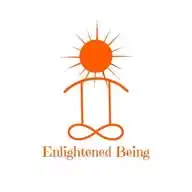Cybersecurity
5.5K subscribers
About Cybersecurity
🔰 Ethical Hacking and Cyber Security Official Telegram Channel 🔰 Free content to learn Hacking & AI
Similar Channels
Swipe to see more
Posts

What is the VPN? A VPN (Virtual Private Network) is a secure connection method used to add privacy and security to private and public networks, like the internet or Wi-Fi hotspots. Here’s what it does: Encrypts your internet traffic: Keeps your data safe from hackers or surveillance. Hides your IP address: Makes your online actions more anonymous. Allows access to restricted content: You can appear to be in a different location to bypass geo-blocks or censorship.
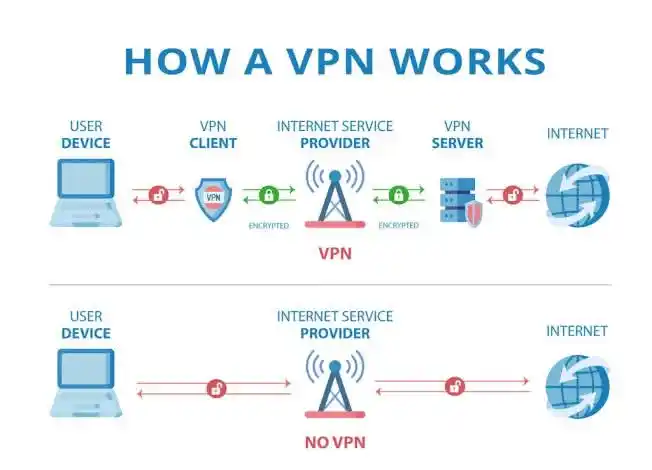

Important Shortcuts Keys For Computer CTRL+A. . . . . . . . . . . . . . . . . Select All CTRL+C. . . . . . . . . . . . . . . . . Copy CTRL+X. . . . . . . . . . . . . . . . . Cut CTRL+V. . . . . . . . . . . . . . . . . Paste CTRL+Z. . . . . . . . . . . . . . . . . Undo CTRL+B. . . . . . . . . . . . . . . . . Bold CTRL+U. . . . . . . . . . . . . . . . . Underline CTRL+I . . . . . . . . . . . . . . . . . Italic F1 . . . . . . . . . . . . . . . . . . . . . . Help F2 . . . . . . . . . . . . . . . . . . . . . Rename selected object F3 . . . . . . . . . . . . . . . . . . . . . Find all files F4 . . . . . . . . . . . . . . . . . . . . . Opens file list drop-down in dialogs F5 . . . . . . . . . . . . . . . . . . . . . Refresh current window F6 . . . . . . . . . . . . . . . . . . . . . Shifts focus in Windows Explorer F10 . . . . . . . . . . . . . . . . . . . . Activates menu bar options ALT+TAB . . . . . . . . . . . . . . . . Cycles between open applications ALT+F4 . . . . . . . . . . . . . . . . . Quit program, close current window ALT+F6 . . . . . . . . . . . . . . . . . Switch between current program windows ALT+ENTER. . . . . . . . . . . . . . Opens properties dialog ALT+SPACE . . . . . . . . . . . . . . System menu for current window ALT+¢ . . . . . . . . . . . . . . . . . . opens drop-down lists in dialog boxes BACKSPACE . . . . . . . . . . . . . Switch to parent folder CTRL+ESC . . . . . . . . . . . . . . Opens Start menu CTRL+ALT+DEL . . . . . . . . . . Opens task manager, reboots the computer CTRL+TAB . . . . . . . . . . . . . . Move through property tabs CTRL+SHIFT+DRAG . . . . . . . Create shortcut (also right-click, drag) CTRL+DRAG . . . . . . . . . . . . . Copy File ESC . . . . . . . . . . . . . . . . . . . Cancel last function SHIFT . . . . . . . . . . . . . . . . . . Press/hold SHIFT, insert CD-ROM to bypass auto-play SHIFT+DRAG . . . . . . . . . . . . Move file SHIFT+F10. . . . . . . . . . . . . . . Opens context menu (same as right-click) SHIFT+DELETE . . . . . . . . . . . Full wipe delete (bypasses Recycle Bin) ALT+underlined letter . . . . Opens the corresponding menu PC Keyboard Shortcuts Document Cursor Controls HOME . . . . . . . . . . . . . . to beginning of line or far left of field or screen END . . . . . . . . . . . . . . . . to end of line, or far right of field or screen CTRL+HOME . . . . . . . . to the top CTRL+END . . . . . . . . . . to the bottom PAGE UP . . . . . . . . . . . . moves document or dialog box up one page PAGE DOWN . . . . . . . . moves document or dialog down one page ARROW KEYS . . . . . . . move focus in documents, dialogs, etc. CTRL+ > . . . . . . . . . . . . next word CTRL+SHIFT+ > . . . . . . selects word Windows Explorer Tree Control Numeric Keypad * . . . Expand all under current selection Numeric Keypad + . . . Expands current selection Numeric Keypad – . . . Collapses current selection ¦ . . . . . . . . . . . . . . . . . . . Expand current selection or go to first child ‰ . . . . . . . . . . . . . . . . . . Collapse current selection or go to parent Special Characters ‘ Opening single quote . . . alt 0145 ’ Closing single quote . . . . alt 0146 “ Opening double quote . . . alt 0147 “ Closing double quote. . . . alt 0148 – En dash. . . . . . . . . . . . . . . alt 0150 — Em dash . . . . . . . . . . . . . . alt 0151 … Ellipsis. . . . . . . . . . . . . . . . alt 0133 • Bullet . . . . . . . . . . . . . . . . alt 0149 • ®️ Registration Mark . . . . . . . alt 0174 • ©️ Copyright . . . . . . . . . . . . . alt 0169 • ™️ Trademark . . . . . . . . . . . . alt 0153 • ° Degree symbol. . . . . . . . . alt 0176 • ¢ Cent sign . . . . . . . . . . . . . alt 0162 • 1⁄4 . . . . . . . . . . . . . . . . . . . . . alt 0188 • 1⁄2 . . . . . . . . . . . . . . . . . . . . . alt 0189 • 3⁄4 . . . . . . . . . . . . . . . . . . . . . alt 0190 • PC Keyboard Shortcuts • Creating unique images in a uniform world! Creating unique images in a uniform world! • é . . . . . . . . . . . . . . . alt 0233 • É . . . . . . . . . . . . . . . alt 0201 • ñ . . . . . . . . . . . . . . . alt 0241 • ÷ . . . . . . . . . . . . . . . alt 0247 • File menu options in current program • Alt + E Edit options in current program • F1 Universal help (for all programs) • Ctrl + A Select all text • Ctrl + X Cut selected item • Shift + Del Cut selected item • Ctrl + C Copy selected item • Ctrl + Ins Copy selected item • Ctrl + V Paste • Shift + Ins Paste • Home Go to beginning of current line • Ctrl + Home Go to beginning of document • End Go to end of current line • Ctrl + End Go to end of document • Shift + Home Highlight from current position to beginning of line • Shift + End Highlight from current position to end of line • Ctrl + f Move one word to the left at a time • Ctrl + g Move one word to the right at a time • MICROSOFT®️ WINDOWS® SHORTCUT KEYS • Alt + Tab Switch between open applications • Alt + • Shift + Tab • Switch backwards between open • applications • Alt + Print • Screen • Create screen shot for current program • Ctrl + Alt + Del Reboot/Windows®️ task manager • Ctrl + Esc Bring up start menu • Alt + Esc Switch between applications on taskbar • F2 Rename selected icon • F3 Start find from desktop • F4 Open the drive selection when browsing • F5 Refresh contents • Alt + F4 Close current open program • Ctrl + F4 Close window in program • Ctrl + Plus • Key • Automatically adjust widths of all columns • in Windows Explorer • Alt + Enter Open properties window of selected icon • or program • Shift + F10 Simulate right-click on selected item • Shift + Del Delete programs/files permanently • Holding Shift • During Bootup • Boot safe mode or bypass system files • Holding Shift • During Bootup • When putting in an audio CD, will prevent • CD Player from playing • WINKEY SHORTCUTS • WINKEY + D Bring desktop to the top of other windows • WINKEY + M Minimize all windows • WINKEY + • SHIFT + M • Undo the minimize done by WINKEY + M • and WINKEY + D • WINKEY + E Open Microsoft Explorer • WINKEY + Tab Cycle through open programs on taskbar • WINKEY + F Display the Windows®️ Search/Find feature • WINKEY + • CTRL + F • Display the search for computers window • WINKEY + F1 Display the Microsoft®️ Windows®️ help • WINKEY + R Open the run window • WINKEY + • Pause /Break • Open the system properties window • WINKEY + U Open utility manager • WINKEY + L Lock the computer (Windows XP®️ & later) • OUTLOOK®️ SHORTCUT KEYS • Alt + S Send the email • Ctrl + C Copy selected text • Ctrl + X Cut selected text • Ctrl + P Open print dialog box • Ctrl + K Complete name/email typed in address bar • Ctrl + B Bold highlighted selection • Ctrl + I Italicize highlighted selection • Ctrl + U Underline highlighted selection • Ctrl + R Reply to an email • Ctrl + F Forward an email • Ctrl + N Create a new email • Ctrl + Shift + A Create a new appointment to your calendar • Ctrl + Shift + O Open the outbox • Ctrl + Shift + I Open the inbox • Ctrl + Shift + K Add a new task • Ctrl + Shift + C Create a new contact • Ctrl + Shift+ J Create a new journal entry • WORD®️ SHORTCUT KEYS • Ctrl + A Select all contents of the page • Ctrl + B Bold highlighted selection • Ctrl + C Copy selected text • Ctrl + X Cut selected text • Ctrl + N Open new/blank document • Ctrl + O Open options • Ctrl + P Open the print window • Ctrl + F Open find box • Ctrl + I Italicize highlighted selection • Ctrl + K Insert link • Ctrl + U Underline highlighted selection • Ctrl + V Paste • Ctrl + Y Redo the last action performed • Ctrl + Z Undo last action • Ctrl + G Find and replace options • Ctrl + H Find and replace options • Ctrl + J Justify paragraph alignment • Ctrl + L Align selected text or line to the left • Ctrl + Q Align selected paragraph to the left • Ctrl + E Align selected __________The End__________ *React ❤️ for more*

🤤 How to Become an Ethical Hacker in 8 Months 🇦🇿 1. Start from the Basics (Month 1) -Basic Computer Skills -Intro to Cybersecurity -CIA Triads -Intro to Ethical Hacking -PenTesting -Phases of Ethical Hacking. 2. Learn Networking Concepts (Month 2) -Network Basics -IP and MAC Address -Ports -Topology -OSI Model -TCP and UDP 3. Learn some Programming Languages (Month 3 & 4) -Python -JavaScript -HTML -Shell Scripting 4. Database Skills (Month 5) -SQL 5. Get Hands-on Experience (Month 6 &7) -Get well versed on Kali Linux -Practice on Platforms like TryHackMe and HackTheBox e.t.c. 6. Explore other Cybersecurity Techniques (Month 8) -Password Cracking -WI-FI Hacking -Steganography -Web Hacking -Social Engineering -Dark Web -Google Dorking 😎 Note- The Learning Process Never Ends.... It Keeps Going Like that 🔥 Give 20 + Reactions it really Motivates us ⬆️

YouTube Channels to learn Cybersecurity
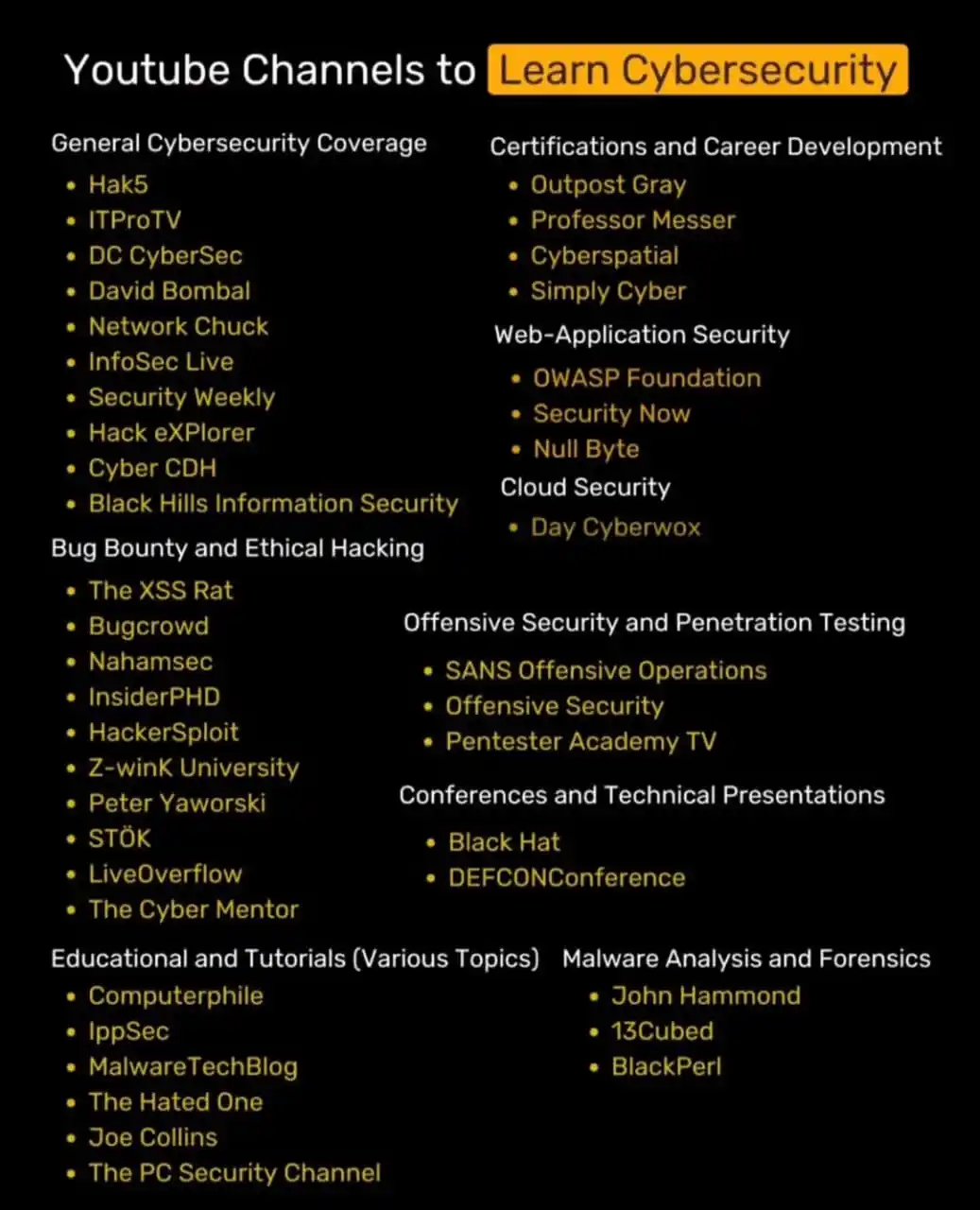

Here are 27 ways to learn ethical hacking for free: 1. Root Me — Challenges. 2. Stök's YouTube — Videos. 3. Hacker101 Videos — Videos. 4. InsiderPhD YouTube — Videos. 5. EchoCTF — Interactive Learning. 6. Vuln Machines — Videos and Labs. 7. Try2Hack — Interactive Learning. 8. Pentester Land — Written Content. 9. Checkmarx — Interactive Learning. 10. Cybrary — Written Content and Labs. 11. RangeForce — Interactive Exercises. 12. Vuln Hub — Written Content and Labs. 13. TCM Security — Interactive Learning. 14. HackXpert — Written Content and Labs. 15. Try Hack Me — Written Content and Labs. 16. OverTheWire — Written Content and Labs. 17. Hack The Box — Written Content and Labs. 18. CyberSecLabs — Written Content and Labs. 19. Pentester Academy — Written Content and Labs. 20. Bug Bounty Reports Explained YouTube — Videos. 21. Web Security Academy — Written Content and Labs. 22. Securibee's Infosec Resources — Written Content. 23. Jhaddix Bug Bounty Repository — Written Content. 24. Zseano's Free Bug Bounty Methodology — Free Ebook. 25. Awesome AppSec GitHub Repository — Written Content. 26. NahamSec's Bug Bounty Beginner Repository — Written Content. 27. Kontra Application Security Training — Interactive Learning.

*📚40 Windows Command Prompt commands you need to know📚* 1. ipconfig 2. ipconfig /all 3. findstr 4. ipconfig /release 5. ipconfig /renew 6. ipconfig /displaydns 7. clip 8. ipconfig /flushdns 9. nslookup 10. cls 11. getmac /v 12. powercfg /energy 13. powercfg /batteryreport 14. assoc 15. chkdsk /f 16. chkdsk /r 17. Follow Coding Army 17. sfc /scannow 18. DISM /Online /Cleanup /CheckHealth 19. DISM /Online /Cleanup /ScanHealth 20. DISM /Online /Cleanup /RestoreHealth 21. tasklist 22. taskkill 23. netsh wlan show wlanreport 24. netsh interface show interface 25. netsh interface ip show address | findstr "IP Address" 26. netsh interface ip show dnsservers 27. netsh advfirewall set allprofiles state off 28. netsh advfirewall set allprofiles state on 29. ping 30. ping -t 31. tracert 32. tracert -d 33. netstat 34. netstat -af 35. netstat -o 36. netstat -e -t 5 37. route print 38. route add 39. route delete 40. shutdown /r /fw /f /t 0 Command 40: *Details:* The command `shutdown /r/fw/f/t 0` restarts the computer immediately and forces it to boot directly into the BIOS or UEFI firmware settings, bypassing the normal Windows startup process. It's a convenient way to access your firmware settings without having to repeatedly press a specific key during startup (like Del, F2, F10, F12, Esc, etc., which vary depending on the motherboard manufacturer. https://whatsapp.com/channel/0029VancSnGG8l5KQYOOyL1T