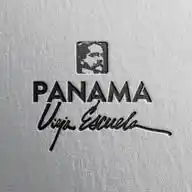Newbie Coder Hub
381 subscribers
About Newbie Coder Hub
Are you new to programming? Struggling to understand where to begin? You’ve come to the right place! Each day, I'll break down coding concepts into simple, easy-to-understand pieces, perfect for beginners. Whether it's your first line of code or you're tackling a new programming language, I'm here to guide you every step of the way. Why Daily Codes? Every day, you’ll receive a snippet or mini-tutorial right here on WhatsApp, making learning convenient and digestible. From HTML essentials to Advanced Python , we’ll explore a variety of coding languages and practical projects. Support & Donations: This initiative aims to empower everyone to learn coding without financial barriers. If you find value in our daily lessons and want to support our mission, consider making a donation. Every bit helps us keep the lessons frequent and information-rich. We’ll continue daily lessons until we reach our goal of $1000 in support, which will help cover our time, resources, and further development of this channel. Ready to start your coding journey? Let's code! 🎉
Similar Channels
Swipe to see more
Posts

🌐 CSS Basics – Style Your Web Like a Pro! Hey coders! 👨💻👩💻 Today we’re diving into CSS (Cascading Style Sheets) – the secret sauce that makes websites look amazing. If HTML is the skeleton of your web page, CSS is the skin, clothes, and swag! 😎 📘 What is CSS? CSS is used to control the layout, colors, fonts, spacing, and more on a webpage. It separates content (HTML) from design. 🧠 Why Learn CSS? ✅ Make websites look professional ✅ Customize themes and layouts ✅ Build responsive designs ✅ Essential for frontend development! 🔧 Basic Syntax: css Code kopieren selector { property: value; } Example: css Code kopieren h1 { color: blue; font-size: 36px; } 💡 Quick Tips: Use classes (.classname) and IDs (#idname) for targeted styling. Use Google Fonts for cool typography. Add transition for smooth hover effects. 🔥 Mini Challenge: Try this: html Code kopieren <button class="btn">Click Me!</button> css Code kopieren .btn { background: purple; color: white; padding: 10px 20px; border-radius: 8px; transition: 0.3s; } .btn:hover { background: darkviolet; } Looks cool, right? 😍 📌 Stay tuned for more CSS tricks – next up: Flexbox & Grid! Drop a ✅ if you want part 2! Share this with your coding buddy 💻💬

*🔖 More HTML Tips & Notes* *7. Comments* Use comments to explain your code (they don't show on the page): ```html <!-- This is a comment --> ``` --- *8. Bold & Italic Text* ```html <b>Bold</b> or <strong>Bold (important)</strong> <i>Italic</i> or <em>Emphasis</em> ``` --- *9. Adding a Table* ```html <table> <tr> <th>Name</th> <th>Age</th> </tr> <tr> <td>Amina</td> <td>22</td> </tr> </table> ``` --- *10. HTML Forms (Input Fields)* ```html <form> Name: <input type="text" name="name"><br> <input type="submit" value="Send"> </form> ``` --- *11. Line Break vs Paragraph* - `<br>` = Line break (no gap) - `<p>` = Paragraph (adds spacing) --- *12. Nest Elements Correctly* ✅ Correct: ```html <p><strong>Hello</strong></p> ``` ❌ Wrong: ```html <strong><p>Hello</p></strong> ``` --- *13. HTML is Not Case Sensitive* `<P>` = `<p>` = `<p>` → All work. But lowercase is preferred. ---


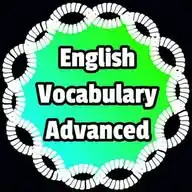

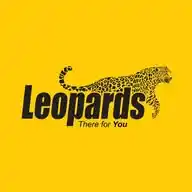






![GIT[Gospel Ignition Team] WhatsApp Channel](https://cdn1.wapeek.io/whatsapp/2025/02/26/17/365-days-cover_53fa85b465ea6a7865774a39e43d0e9f.webp)