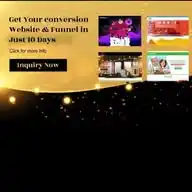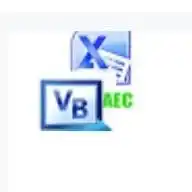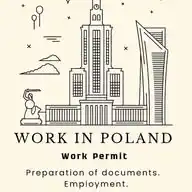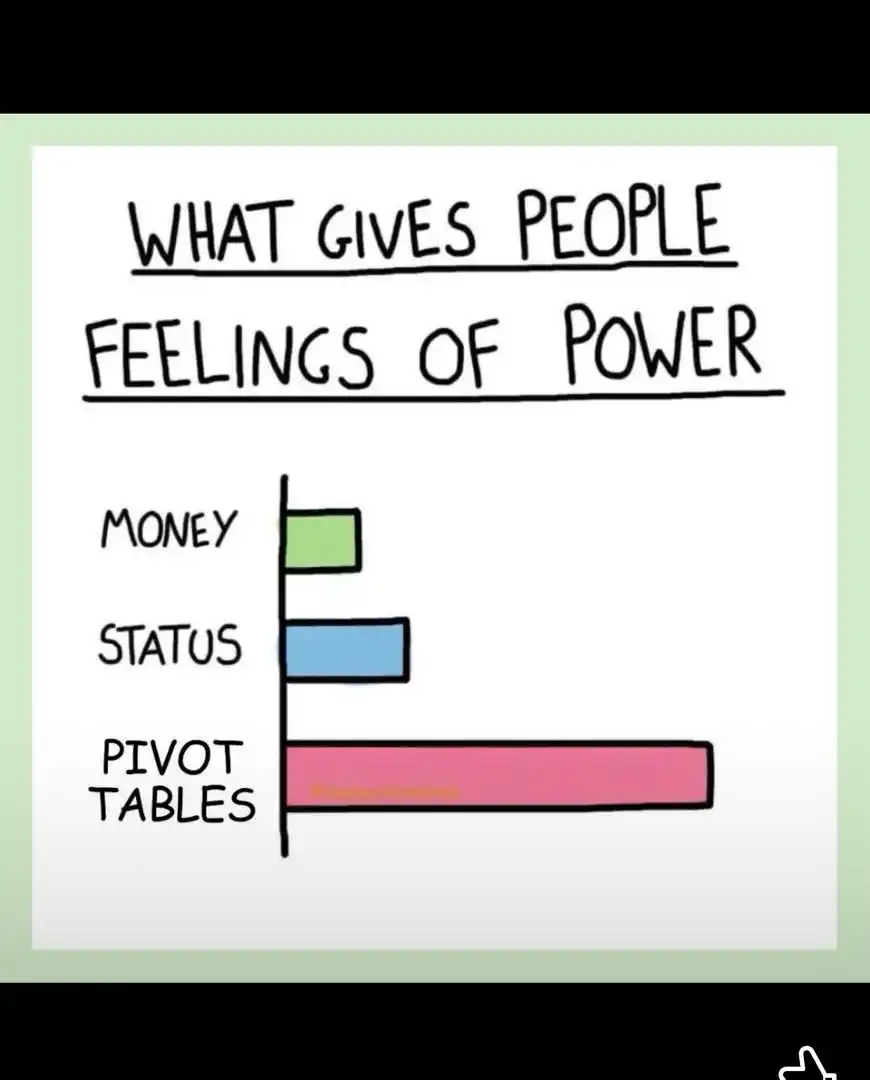Taxcel by the ChiefExcelOfficer (CEO)
31 subscribers
About Taxcel by the ChiefExcelOfficer (CEO)
All about Tax and Excel for awareness and professional development. To get in touch with the moderator, please WhatsApp to +263773502526 https://www.linkedin.com/in/william-mufuka-22274229?utm_source=share&utm_campaign=share_via&utm_content=profile&utm_medium=ios_app
Similar Channels
Swipe to see more
Posts

https://youtu.be/1_zgxMyevHQ?si=7SCeoIpH4l5aDxhu

https://youtu.be/RJe7tPNXows?si=BdasUelGN_464Ino

https://youtu.be/mShz9bgHXzk?si=YnZJS74WHF82oioM

Looking forward to the Dashboard video. Good evening

Ultimate goal is to know all 3, from Excel entry level
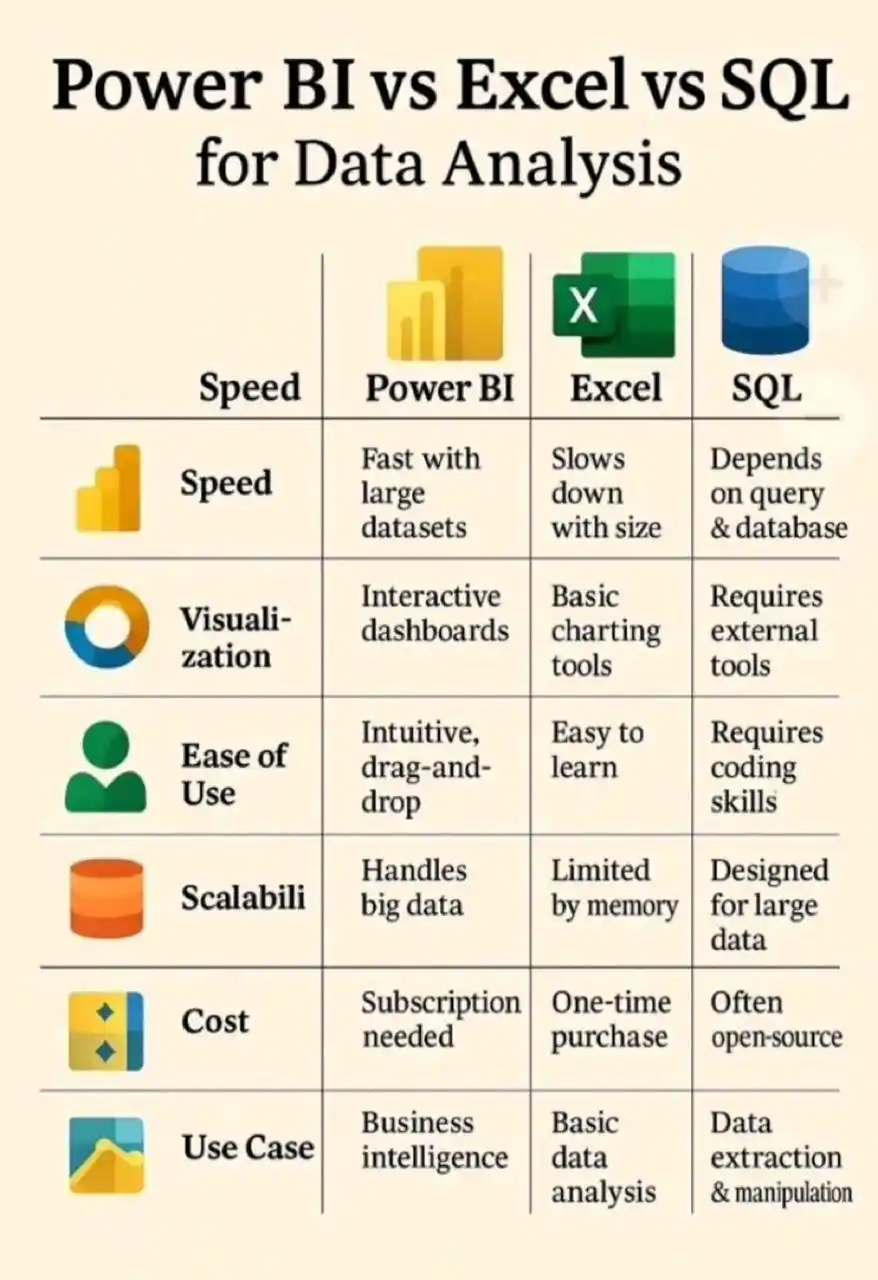

Great insights Chare. Taking you back to the Dashboard video. You meant to follow up with an update on how to make the Dash more interactive and dynamic . If you have a ready one, please show and also show how the dynamism is linked to the original data set and the Dash Charts?

Thanks Anyway. The beauty of manipulating large data sets and summarize information. Another hack is to use the Filter option or slicers within the same sheet you have created your Ptable and Pchat. That way you can make changes and visualize as the visuals change and see different inferences