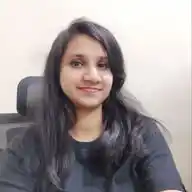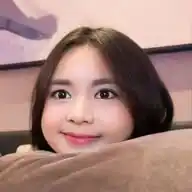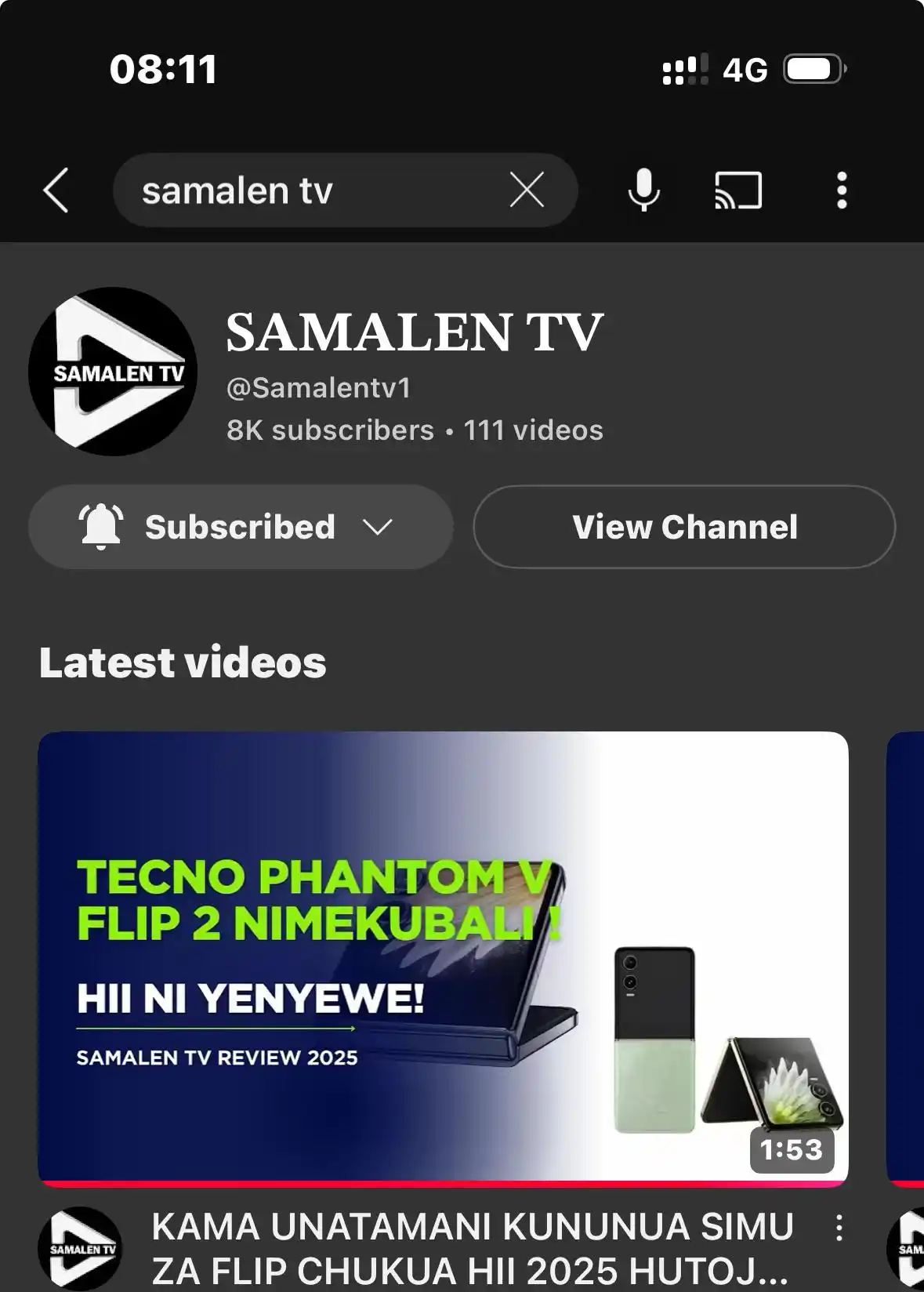SAMALEN TV
56 subscribers
About SAMALEN TV
Home of Tech platforms Worldwide 👽 https://youtu.be/xYAKNRmleLc?si=QQLxFMvoatWKx9k1
Similar Channels
Swipe to see more
Posts

NIMETOA VIDEO MPYA LEO , BILA NYINYI NDUGU ZANGU SAMALEN TV SIO KITU! KARIBUNI https://youtu.be/ow_vjBFLZwo Wale familia weka comment yako , ina faida sana kwako 🤝

Nimetoa video mpya Leo ndugu zangu Naomba sapoti yenu tuweze kufikia watu wengi zaidi https://youtu.be/ANI9suyU0VI?si=FBAB5lzHoVAUyRo7 Weka comment yako pia ili nikukumbuke ikitokea siku nikutoa zawadi UBARIKIWE SANA

SAMALEN TV VOLUNTEER OPPORTUNITIES ANNOUNCED!! Digital Media | Tech Education | Youth Empowerment 📅 Date: 31st May 2025 📍 Location: Arusha, Tanzania 📧 Email: [email protected] 📞 WhatsApp: +255 788 016 006 🌐 Website/Bio Link: https://samalentv.bio.link 📺 YouTube: SAMALEN TV 🐦 Twitter/X: @SamalenTips RE: CALL FOR VOLUNTEERS TO JOIN THE SAMALEN TV TEAM Dear Future Changemaker, Warm greetings from SAMALEN TV – Tanzania’s fast-growing digital media and EdTech platform, driven by the mission to educate, inspire, and empower youth through technology and digital transformation. As we expand our reach, grow our content, and scale our innovations, we are calling upon passionate volunteers to join our dedicated team and be part of something impactful! We’re currently looking for individuals to volunteer in the following key roles: 🌟 Available Volunteer Positions: 🔹 Marketing Officers Help grow our online presence, design creative campaigns, and reach a wider audience across Tanzania and beyond. 🔹 Content Creators Create engaging videos, tech tutorials, articles, and voiceovers for our platforms (YouTube, blog, socials). 🔹 Managing Director (Project-based Volunteer Role) Support project leadership and operations across SAMALEN TV’s tech, media, and education segments. 🔹 Graphics Designers Design visuals, thumbnails, infographics, and media banners for educational and marketing use. 🔹 IT Officers Support our digital systems, apps, websites, AI tools, and backend services. 🔹 EdTech Mentors Mentor students and youth in digital literacy, tech tools, AI, content creation, and eLearning. 🔹 Company Partners We welcome collaborations with brands, startups, tech hubs, educators, and creators for mutual growth. 🎯 Why Volunteer with Us? ✅ Build your portfolio with real work experience ✅ Get featured across our social media and YouTube platforms ✅ Work remotely or on-site based on availability ✅ Learn and grow in tech, digital media, and entrepreneurship ✅ Get priority for paid gigs and future job opportunities ✅ Be part of a nationally recognized, award-winning youth-driven movement 🚀 How to Apply: Fill out the form using link provided 📧 [email protected] 📱 +255 788 016 006 (WhatsApp preferred) 🔗 https://samalentv.bio.link Let’s shape the digital future of Africa together — with passion, purpose, and innovation. Sincerely, Samuel Efrem M. Founder & CEO – SAMALEN TV 🏆 Forbes Nominee | Digital Entrepreneur | Tech Educator 📍 Arusha, Tanzania “Empowering the Next Generation through Technology & Innovation” APPLY NOW USING THIS LINK :: 🔗 https://bit.ly/SAMALENTVVolunteer


🔥 Aina za Mashambulizi ya Kihacker Unazopaswa Kuzifahamu 🔥 1️⃣ Spyware 🕵️♂️💻 Hizi ni aina za malware ambazo zinatumika kupeleleza vifaa vya wahanga (victims). Mfano mzuri ni Spy App, ambayo ukishaiinstall kwenye simu ya mtu mwingine, unaweza kufuatilia taarifa zake kama ujumbe wa maandishi, simu, na hata mahali alipo. Unaingia kwenye website yao, unajisajili kwa kutumia email na password yako, kisha unapata taarifa zote za mlengwa wako. 🌍 Website yao: https://www.spappmonitoring.com 2️⃣ Phishing 🎣📩 Phishing ni mbinu ya kuhadaa mtu ili atoe taarifa zake binafsi kama nywila (passwords), namba za kadi, au taarifa nyingine muhimu. Hii hufanyika kwa kutumiwa links bandia kwenye email, SMS, au mitandao ya kijamii. Ukibonyeza link hizo, unaweza kuelekezwa kwenye tovuti inayofanana na ya kweli lakini inakusanya taarifa zako kwa ajili ya matumizi ya kihalifu. 3️⃣ Screen Control / Remote Access Trojan (RAT) 🖥️🔴 Hii ni mbinu inayomruhusu hacker kuona kila unachofanya kwenye simu au kompyuta yako. Akipata udhibiti (control), anaweza kutumia kifaa chako kama chake mwenyewe. Hii ni hatari sana, hasa kama una data binafsi kama picha, akaunti za benki, na taarifa za siri. 4️⃣ WiFi Attacks 📶💀 Kama unapenda kuunganisha WiFi za watu hovyo hovyo, kuwa makini! Hackers wanaweza kutengeneza WiFi bandia (fake WiFi hotspots), na ukiunganisha wanapata njia ya kuingilia simu au kompyuta yako. Suluhisho ni kununua data zako mwenyewe au kutumia WiFi unazoziamini pekee. 5️⃣ Malicious Apps 📱☠️ Malware sio tu "virusi," bali zinakuja kwa aina nyingi tofauti, kila moja ikiwa na kazi yake maalum. Mfano: Spyware: Kupeleleza vifaa vya watumiaji Phone Damage Apps: Kuharibu simu yako Ransomware: Kufunga data zako hadi ulipie ili ufunguliwe Adware: Kuonyesha matangazo yasiyotakiwa 6️⃣ Ads Clicking Attacks 🎯🚨 Mara nyingi, tunapokuwa tunavinjari (browsing) kwenye Chrome au browsers zingine, tunakutana na matangazo (ads) yasiyotakiwa. Usiwe mwepesi kubonyeza kila tangazo unaloona, kwani baadhi yake yanaweza kukupeleka kwenye tovuti za phishing au kuinstall malware kwenye kifaa chako bila wewe kujua. 7️⃣ Email Attacks 📧⚠️ Hackers hutumia email kutuma malware au phishing scams. Ukipokea email kutoka kwa mtu usiyemfahamu, usiifungue, na zaidi usifungue attachments zake. Wakati mwingine, hata email zinazonekana kuwa za kweli zinaweza kuwa hatari. 🚨 Jilinde kwa kutumia tahadhari hizi: ✅ Usibofye links usizozijua ✅ Tumia antivirus bora ✅ Usiunganishe kwenye WiFi za bure bila uhakika ✅ Weka two-factor authentication (2FA) kwenye akaunti zako ✅ Usidownload apps nje ya Play Store au App Store 👉 Share na wengine ili nao wajifunze! 🔥 https://chat.whatsapp.com/HsT7V7ovZgS5bqjsSeAa8D https://whatsapp.com/channel/0029Va8TpHhIXnlvWRqcxM3Q

I PRANK PEOPLE WORLDWIDE! https://youtu.be/t72FfjXDXI4 Go and Watch now !!

🎲🫵 *BE LIKE PRO*🎲 🕹️SAMALEN TV TECH 🕹️ Important Shortcuts Keys For Computer CTRL+A. . . . . . . . . . . . . . . . . Select All CTRL+C. . . . . . . . . . . . . . . . . Copy CTRL+X. . . . . . . . . . . . . . . . . Cut CTRL+V. . . . . . . . . . . . . . . . . Paste CTRL+Z. . . . . . . . . . . . . . . . . Undo CTRL+B. . . . . . . . . . . . . . . . . Bold CTRL+U. . . . . . . . . . . . . . . . . Underline CTRL+I . . . . . . . . . . . . . . . . . Italic F1 . . . . . . . . . . . . . . . . . . . . . . Help F2 . . . . . . . . . . . . . . . . . . . . . Rename selected object F3 . . . . . . . . . . . . . . . . . . . . . Find all files F4 . . . . . . . . . . . . . . . . . . . . . Opens file list drop-down in dialogs F5 . . . . . . . . . . . . . . . . . . . . . Refresh current window F6 . . . . . . . . . . . . . . . . . . . . . Shifts focus in Windows Explorer F10 . . . . . . . . . . . . . . . . . . . . Activates menu bar options ALT+TAB . . . . . . . . . . . . . . . . Cycles between open applications ALT+F4 . . . . . . . . . . . . . . . . . Quit program, close current window ALT+F6 . . . . . . . . . . . . . . . . . Switch between current program windows ALT+ENTER. . . . . . . . . . . . . . Opens properties dialog ALT+SPACE . . . . . . . . . . . . . . System menu for current window ALT+¢ . . . . . . . . . . . . . . . . . . opens drop-down lists in dialog boxes BACKSPACE . . . . . . . . . . . . . Switch to parent folder CTRL+ESC . . . . . . . . . . . . . . Opens Start menu CTRL+ALT+DEL . . . . . . . . . . Opens task manager, reboots the computer CTRL+TAB . . . . . . . . . . . . . . Move through property tabs CTRL+SHIFT+DRAG . . . . . . . Create shortcut (also right-click, drag) CTRL+DRAG . . . . . . . . . . . . . Copy File ESC . . . . . . . . . . . . . . . . . . . Cancel last function SHIFT . . . . . . . . . . . . . . . . . . Press/hold SHIFT, insert CD-ROM to bypass auto-play SHIFT+DRAG . . . . . . . . . . . . Move file SHIFT+F10. . . . . . . . . . . . . . . Opens context menu (same as right-click) SHIFT+DELETE . . . . . . . . . . . Full wipe delete (bypasses Recycle Bin) ALT+underlined letter . . . . Opens the corresponding menu PC Keyboard Shortcuts Document Cursor Controls HOME . . . . . . . . . . . . . . to beginning of line or far left of field or screen END . . . . . . . . . . . . . . . . to end of line, or far right of field or screen CTRL+HOME . . . . . . . . to the top CTRL+END . . . . . . . . . . to the bottom PAGE UP . . . . . . . . . . . . moves document or dialog box up one page PAGE DOWN . . . . . . . . moves document or dialog down one page ARROW KEYS . . . . . . . move focus in documents, dialogs, etc. CTRL+ > . . . . . . . . . . . . next word CTRL+SHIFT+ > . . . . . . selects word Windows Explorer Tree Control Numeric Keypad * . . . Expand all under current selection Numeric Keypad + . . . Expands current selection Numeric Keypad – . . . Collapses current selection ¦ . . . . . . . . . . . . . . . . . . . Expand current selection or go to first child ‰ . . . . . . . . . . . . . . . . . . Collapse current selection or go to parent Special Characters ‘ Opening single quote . . . alt 0145 ’ Closing single quote . . . . alt 0146 “ Opening double quote . . . alt 0147 “ Closing double quote. . . . alt 0148 – En dash. . . . . . . . . . . . . . . alt 0150 — Em dash . . . . . . . . . . . . . . alt 0151 … Ellipsis. . . . . . . . . . . . . . . . alt 0133 • Bullet . . . . . . . . . . . . . . . . alt 0149 • ®️ Registration Mark . . . . . . . alt 0174 • ©️ Copyright . . . . . . . . . . . . . alt 0169 • ™️ Trademark . . . . . . . . . . . . alt 0153 • ° Degree symbol. . . . . . . . . alt 0176 • ¢ Cent sign . . . . . . . . . . . . . alt 0162 • 1⁄4 . . . . . . . . . . . . . . . . . . . . . alt 0188 • 1⁄2 . . . . . . . . . . . . . . . . . . . . . alt 0189 • 3⁄4 . . . . . . . . . . . . . . . . . . . . . alt 0190 • PC Keyboard Shortcuts • Creating unique images in a uniform world! Creating unique images in a uniform world! • é . . . . . . . . . . . . . . . alt 0233 • É . . . . . . . . . . . . . . . alt 0201 • ñ . . . . . . . . . . . . . . . alt 0241 • ÷ . . . . . . . . . . . . . . . alt 0247 • File menu options in current program • Alt + E Edit options in current program • F1 Universal help (for all programs) • Ctrl + A Select all text • Ctrl + X Cut selected item • Shift + Del Cut selected item • Ctrl + C Copy selected item • Ctrl + Ins Copy selected item • Ctrl + V Paste • Shift + Ins Paste • Home Go to beginning of current line • Ctrl + Home Go to beginning of document • End Go to end of current line • Ctrl + End Go to end of document • Shift + Home Highlight from current position to beginning of line • Shift + End Highlight from current position to end of line • Ctrl + f Move one word to the left at a time • Ctrl + g Move one word to the right at a time • MICROSOFT®️ WINDOWS®️ SHORTCUT KEYS • Alt + Tab Switch between open applications • Alt + • Shift + Tab • Switch backwards between open • applications • Alt + Print • Screen • Create screen shot for current program • Ctrl + Alt + Del Reboot/Windows®️ task manager • Ctrl + Esc Bring up start menu • Alt + Esc Switch between applications on taskbar • F2 Rename selected icon • F3 Start find from desktop • F4 Open the drive selection when browsing • F5 Refresh contents • Alt + F4 Close current open program • Ctrl + F4 Close window in program • Ctrl + Plus • Key • Automatically adjust widths of all columns • in Windows Explorer • Alt + Enter Open properties window of selected icon • or program • Shift + F10 Simulate right-click on selected item • Shift + Del Delete programs/files permanently • Holding Shift • During Bootup • Boot safe mode or bypass system files • Holding Shift • During Bootup • When putting in an audio CD, will prevent • CD Player from playing • WINKEY SHORTCUTS • WINKEY + D Bring desktop to the top of other windows • WINKEY + M Minimize all windows • WINKEY + • SHIFT + M • Undo the minimize done by WINKEY + M • and WINKEY + D • WINKEY + E Open Microsoft Explorer • WINKEY + Tab Cycle through open programs on taskbar • WINKEY + F Display the Windows®️ Search/Find feature • WINKEY + • CTRL + F • Display the search for computers window • WINKEY + F1 Display the Microsoft®️ Windows®️ help • WINKEY + R Open the run window • WINKEY + • Pause /Break • Open the system properties window • WINKEY + U Open utility manager • WINKEY + L Lock the computer (Windows XP®️ & later) • OUTLOOK®️ SHORTCUT KEYS • Alt + S Send the email • Ctrl + C Copy selected text • Ctrl + X Cut selected text • Ctrl + P Open print dialog box • Ctrl + K Complete name/email typed in address bar • Ctrl + B Bold highlighted selection • Ctrl + I Italicize highlighted selection • Ctrl + U Underline highlighted selection • Ctrl + R Reply to an email • Ctrl + F Forward an email • Ctrl + N Create a new email • Ctrl + Shift + A Create a new appointment to your calendar • Ctrl + Shift + O Open the outbox • Ctrl + Shift + I Open the inbox • Ctrl + Shift + K Add a new task • Ctrl + Shift + C Create a new contact • Ctrl + Shift+ J Create a new journal entry • WORD®️ SHORTCUT KEYS • Ctrl + A Select all contents of the page • Ctrl + B Bold highlighted selection • Ctrl + C Copy selected text • Ctrl + X Cut selected text • Ctrl + N Open new/blank document • Ctrl + O Open options • Ctrl + P Open the print window • Ctrl + F Open find box • Ctrl + I Italicize highlighted selection • Ctrl + K Insert link • Ctrl + U Underline highlighted selection • Ctrl + V Paste • Ctrl + Y Redo the last action performed • Ctrl + Z Undo last action • Ctrl + G Find and replace options • Ctrl + H Find and replace options • Ctrl + J Justify paragraph alignment • Ctrl + L Align selected text or line to the left • Ctrl + Q Align selected paragraph to the left • Ctrl + E Align selected __________The End__________ SUBSCRIBE & LEARN FREE Youtube: https://youtube.com/@samalentv1?si=hVfjNnUiUDeDn_Bb https://whatsapp.com/channel/0029Va8TpHhIXnlvWRqcxM3Q

Agiza sasa na SAMALEN SHOP!! ORIGINAL & SAFE & FAST & CHEAP & GENUINE NEW & USED Nitakupa punguzo la 20% kwenye kila bidhaa utakayonunua kwenye stores zetu! Piga 0788016006 Original Smartphones,Computer and Accessories