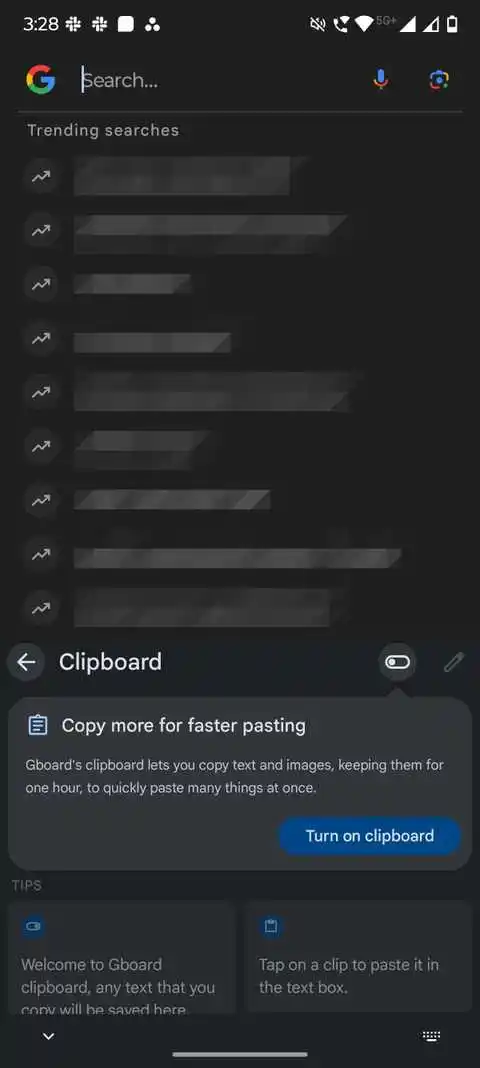Ajay Vid
May 20, 2025 at 09:25 AM
*Clipboard manager
The best way to use the copy and paste feature*
We use typing and scrolling mainly to communicate and access information. While scrolling is simple, typing can be a bit of a headache when you're dealing with a long piece of information. That's when you copy and then paste text. It can be frustrating if you do it repeatedly. This is where the Clipboard manager comes in handy.
The Clipboard feature stores texts, images, and links from various places, so you don't have to jump back and forth to paste them in one place. You don't have to download an app from the Google Play Store for this. The keyboard app available as the default option on your Android phone has this feature.
Gboard, which is the common keyboard app across all Android phones, allows you to store texts and images for an hour. However, this feature isn't enabled by default in most keyboard apps. If you use Gboard, enable it manually by tapping the Clipboard icon on the left.