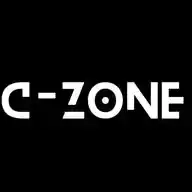
ComputerZone in Kannada
June 13, 2025 at 07:32 AM
🌐 Web Basics: Day 1
📘 ಪಾಠ: What is the Internet? – How it works & Why it matters
---
🔰 ಪರಿಚಯ (Introduction):
ನಾವು ದಿನವೂ "Internet" ಬಳಸ್ತೀವಿ – Google search, YouTube videos, WhatsApp messages—all depend on it.
ಇವತ್ತು ನಾವು Internet ಅಂದ್ರೆ ಏನು? ಅದು ಹೇಗೆ ಕಾರ್ಯನಿರ್ವಹಿಸುತ್ತದೆ? ಮತ್ತು ಅದು ನಮ್ಮ ಜೀವನದಲ್ಲಿ ಏಕೆ ಮುಖ್ಯ ಎಂದು ತಿಳಿಯೋಣ.
---
🌐 1️⃣ Internet ಅಂದ್ರೆ ಏನು?
Internet = Interconnected Network
ಅಥವಾ World’s biggest network of computers.
Internet = ನೀವೊಂದು message ಅಥವಾ file ಅನ್ನು ಒಂದು device ಇಂದ ಇನ್ನೊಂದು device ಗೆ ಕಳುಹಿಸಲು ಬಳಸುವ ಮಾಧ್ಯಮ.
🎯 Example:
ನೀವು Google ನಲ್ಲಿ "weather" type ಮಾಡಿದರೆ, ನಿಮ್ಮ request internet ಮೂಲಕ Google server ಗೆ ಹೋಗುತ್ತದೆ, ಉತ್ತರ ಮತ್ತೆ ನಿಮ್ಮ phone ಗೆ ಬರುತ್ತದೆ.
---
🖧 2️⃣ Internet ಹೇಗೆ ಕೆಲಸ ಮಾಡತ್ತೆ?
Internet = Servers + Routers + Devices
➤ Main Components:
✅ Devices (Phone, Laptop, Tablet)
✅ Wi-Fi Router (Gateway)
✅ ISP (Internet Service Provider) – Airtel, Jio, BSNL
✅ Server (stores data like Google, YouTube etc)
➡ Example Flow:
User → Wi-Fi → ISP → Server → ISP → User
💡 Tip: Data travels as small packets through cables & signals.
---
📶 3️⃣ Internet Connection Types
➤ Wired:
* Broadband (using fiber or cable)
* Ethernet (LAN)
➤ Wireless:
* Wi-Fi
* Mobile Data (4G/5G)
* Satellite Internet (used in rural areas)
🎯 Example:
ನೀವು 4G Data ಬಳಸಿದರೆ tower → ISP → Internet
---
📱 4️⃣ Internetನ್ನು ನಾವು ಹೇಗೆ ಉಪಯೋಗಿಸುತ್ತೀವಿ?
✔ Browsing websites (Google, Wikipedia)
✔ Sending Emails
✔ Social Media (Instagram, WhatsApp)
✔ Watching Videos (YouTube, Netflix)
✔ Online Shopping (Amazon, Flipkart)
✔ Learning (Online Courses, YouTube classes)
---
🤓 Fun Facts:
💡 Internet started in 1969 as ARPANET
💡 India’s first email was sent in 1986
💡 World's first website: [http://info.cern.ch](http://info.cern.ch)
💡 Over 5.4 billion people use internet (2024 data)
---
🎯 Real-life Examples:
📘 Student uses Google to research for school project
📘 Farmer checks weather forecast through internet
📘 Teacher takes Zoom class online
---
✅ ಇವತ್ತಿನ ಚಿಕ್ಕ Task:
📌 Step 1: Write down 5 ways you use the internet daily
📌 Step 2: Find the name of your Internet Service Provider (ISP)
📌 Step 3: Try opening [www.speedtest.net](http://www.speedtest.net) and check your internet speed
📌 Step 4: Share your speed in kbps or Mbps to a friend or teacher
---
📣 ಮುಂದಿನ ಪಾಠಗಳನ್ನು ಮಿಸ್ ಮಾಡ್ಬೇಡಿ!
ನಮ್ಮ WhatsApp ಚಾನಲ್ Follow ಮಾಡಿ 👇
🟢 ಕನ್ನಡ Channel: [https://whatsapp.com/channel/0029VaCfLh5DJ6Gw7goi5H2m](https://whatsapp.com/channel/0029VaCfLh5DJ6Gw7goi5H2m)
🔵 English Channel: [https://whatsapp.com/channel/0029Vamp6qI6mYPFHNI22p3L](https://whatsapp.com/channel/0029Vamp6qI6mYPFHNI22p3L)
---
🚀 Day 2: What is a Website? – Types & How Websites Work
❤️
1