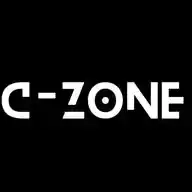
ComputerZone in Kannada
June 21, 2025 at 06:09 AM
🌐 Web Basics: Day 5
📘 ಪಾಠ: What is a Website Address (URL)? – Domain Name, Hosting & How Websites are Identified
---
🔰 ಪರಿಚಯ (Introduction):
ನೀವು [www.google.com](http://www.google.com), [www.flipkart.com](http://www.flipkart.com) ಅಂತ type ಮಾಡ್ತೀರಾ ಅಲ್ವಾ?
ಅದನ್ನು Website Address ಅಥವಾ URL (Uniform Resource Locator) ಅಂತ ಕರೆಯಲಾಗುತ್ತೆ.
ಈ ಪಾಠದಲ್ಲಿ ನಾವು URL ಅಂದ್ರೆ ಏನು, Domain name & Hosting ಅಂದ್ರೆ ಏನು ಅನ್ನೋದು ತಿಳಿಯೋಣ.
---
🌐 1️⃣ Website Address (URL) ಅಂದ್ರೆ ಏನು?
URL = Uniform Resource Locator → website ಗೆ ಹೋಗೋ address
ಹೆಸರು ಇದ್ದಂತೆ: ಇದು internet上的 ಒಂದು "ಮನೆ ವಿಳಾಸ"
🎯 Example:
URL → [https://www.wikipedia.org](https://www.wikipedia.org)
ಇದರಲ್ಲಿ:
* https → Protocol
* www → Subdomain
* wikipedia → Domain name
* .org → Domain Extension
* /science → Webpage path
---
🌍 2️⃣ Domain Name ಅಂದ್ರೆ ಏನು?
Domain name = Websiteಗೆ unique identity ಅಥವಾ ಹೆಸರು
→ ಉದಾಹರಣೆ: google.com, amazon.in, karnataka.gov.in
✔ Domain name ್ನಲ್ಲಿ space ಇರಲ್ಲ
✔ ಇದು browser ಗೆ web server ಯಾವದು ಅಂತ ತಿಳಿಸುತ್ತೆ
🎯 Examples of Domain Names:
* youtube.com
* mysoreuniversity.ac.in
* kannada.film
💡 Extension ಬಳಸಿದರಿಂದ purpose ಗೊತ್ತಾಗುತ್ತೆ:
* .com → Commercial
* .org → Organization
* .gov → Government
* .edu → Education
* .in → India
---
🖥️ 3️⃣ Hosting ಅಂದ್ರೆ ಏನು?
Hosting = Website ನ files store ಆಗಿರೋ server/place
→ Domain name is address
→ Hosting is the actual house (files stored there)
Web Hosting Companies:
* GoDaddy
* Hostinger
* Bluehost
* Google Cloud
* AWS (Amazon Web Services)
🎯 Example:
ನೀವು website ತಯಾರಿಸಿದ್ರೆ → hosting server ಗೆ upload ಮಾಡಬೇಕು → domain ಗೆ connect ಮಾಡಬೇಕು
---
🧭 4️⃣ URL Structure Explained
Example URL:
[https://www.flipkart.com/search?q=mobile](https://www.flipkart.com/search?q=mobile)
* https\:// → Protocol
* [www.flipkart.com](http://www.flipkart.com) → Domain
* /search → path/folder
* ?q=mobile → search query
💡 Tip: Every webpage you visit has a unique URL.
---
🤓 Fun Facts:
💡 First domain name ever registered: symbolics.com (1985)
💡 There are over 350 million domain names registered worldwide
💡 You can buy your own domain like yourname.in
💡 “https” means secure connection – S = Secure
---
🎯 Real-life Examples:
📘 Student opens [www.khanacademy.org](http://www.khanacademy.org) to learn
📘 Teacher types [www.kseab.karnataka.gov.in](http://www.kseab.karnataka.gov.in) for board updates
📘 Business owner registers domain [www.myshop.in](http://www.myshop.in) for online store
---
✅ ಇವತ್ತಿನ ಚಿಕ್ಕ Task:
📌 Step 1: Open 3 websites and note their full URLs
📌 Step 2: Identify domain name and extension
📌 Step 3: Try removing “www” and check if site still opens
📌 Step 4: Search “How to buy a domain name?” on Google
📌 Step 5: Check if yourname.in is available to buy!
---
📣 ಮುಂದಿನ ಪಾಠಗಳನ್ನು ಮಿಸ್ ಮಾಡ್ಬೇಡಿ!
ನಮ್ಮ WhatsApp ಚಾನಲ್ Follow ಮಾಡಿ 👇
🟢 ಕನ್ನಡ Channel: [https://whatsapp.com/channel/0029VaCfLh5DJ6Gw7goi5H2m](https://whatsapp.com/channel/0029VaCfLh5DJ6Gw7goi5H2m)
🔵 English Channel: [https://whatsapp.com/channel/0029Vamp6qI6mYPFHNI22p3L](https://whatsapp.com/channel/0029Vamp6qI6mYPFHNI22p3L)
---
🚀 Day 6: What is Email? – How Email Works, Gmail Basics & Safety Tips