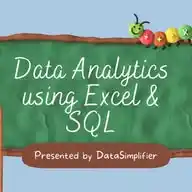
Excel For Data Analytics
May 26, 2025 at 10:40 AM
*Super useful Excel tricks for beginners:*
1. *Freeze Panes*: Keep headers visible while scrolling by going to View > Freeze Panes.
2. *Flash Fill*: Let Excel auto-complete patterns—just start typing, and press Enter to accept suggestions.
3. *Quick Analysis Tool*: Select your data, click the icon at the bottom right, and get instant charts or formatting.
4. *Basic Formulas*: Use `SUM()`, `AVERAGE()`, and `IF()` for quick calculations and logic.
5. *Ctrl+Shift Shortcuts*: Select big data ranges fast with Ctrl+Shift+arrow keys.
6. *Conditional Formatting*: Automatically color-code cells based on their values for easy analysis.
7. *Resize Columns/Rows Instantly*: Double-click the border between column or row headers to auto-fit content.
*React ❤️ for more*
❤️
❤
👍
♥
🇵🇸
🇮🇱
🏳️
😶🌫
71