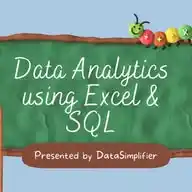
Excel For Data Analytics
May 28, 2025 at 12:09 PM
*If you are interested to learn Excel for data analytics and crack interviews, just follow these steps:*
1) *Install Excel or use Excel Online*
2) *Understand Basic Terminologies*
- Cell, Range, Row, Column, Workbook, Worksheet
3) *Basic Functions*
- SUM, AVERAGE, COUNT, MIN, MAX
4) *Conditional Functions*
- IF, IFS, AND, OR, NOT
5) *Lookup & Reference Functions*
- VLOOKUP, HLOOKUP, XLOOKUP, INDEX-MATCH
6) *Text Functions*
- LEFT, RIGHT, MID, LEN, CONCATENATE, TEXTJOIN, TRIM
7) *Date & Time Functions*
- TODAY, NOW, DATEDIF, NETWORKDAYS, EOMONTH
8) *Data Cleaning Techniques*
- Remove Duplicates, Text to Columns, Flash Fill, Data Validation
9) *Pivot Tables & Pivot Charts*
- Summarize, slice, and dice data
10) *Charts & Visualizations*
- Column, Line, Pie, Combo, Slicers
11) *Conditional Formatting*
- Highlight top values, use formulas to format dynamically
12) *Data Analysis Tools*
- Goal Seek, Solver, What-If Analysis
13) *Keyboard Shortcuts & Productivity Hacks*
- Ctrl + T (Table), Ctrl + Shift + L (Filter), Alt shortcuts
14) *Excel Dashboards*
- Create KPI dashboards with interactive visuals
15) *Power Query Basics*
- Import, transform, and combine data
16) *Excel Integration with Power BI*
- Export and visualize Excel models in Power BI
*Trick:* Copy each topic and search on YouTube. Watch 10–15 minute videos per topic and practice side-by-side.
17) Search “Excel data analysis projects” on YouTube
18) Watch full projects and replicate them
By doing this, you’ll build strong Excel skills, apply them in projects, and confidently explain your approach in interviews.
*React ❤️ for more*
❤️
❤
👍
♥
✌
🌹
☠️
💙
😺
88